实验目的
运用各种编程语言实现基于 smtp 协议的 Email 客户端软件。
实验环境
系统:Mac OS X 10.13.1
语言:Java
连接协议:smtp
邮箱主机:smtp.qq.com(qq邮箱)
外部jar文件:javax.mail.jar
实验过程
代码部分
为了完成本次试验的要求,我编写了一个Java代码文件,具体的算法流程如下:
邮箱端配置
为了方便起见,我在这里使用qq邮箱作为我的测试邮箱,但是qq邮箱默认是关闭smtp服务的,所以我们需要先开启smtp协议。
- 首先在qq邮箱的个人账户部分找到如下服务的对应位置(此图为开启之后所截,故显示已经开启):
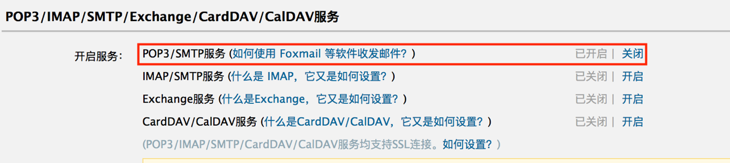
- 配合手机操作操作之后,我们可以得到如下的开通反馈,其中返回的授权码极为重要,其关系到代码中transport.connect()方法的执行成功与否:
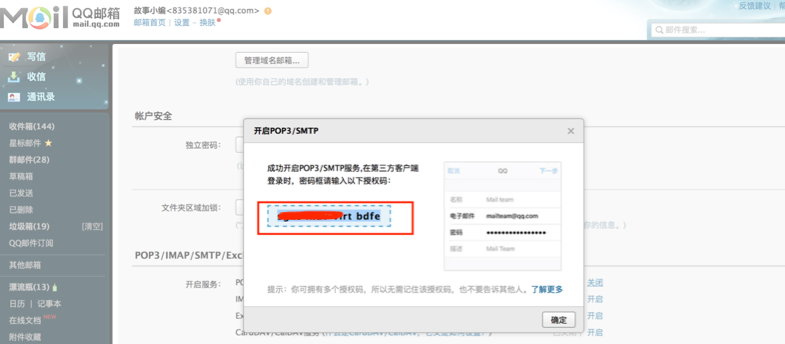
代码测试
由查阅可得,qq邮箱的服务器如下,且使用端口为465或587: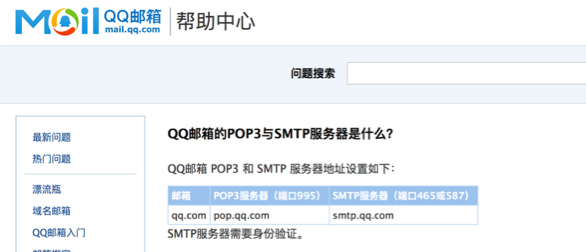
将服务器(smtp.qq.com)、端口(465)、收件人(835381071@qq.com)发件人邮箱(835381071@qq.com)和标题内容设置好之后,通过授权码执行连接,可以debug测试输出如下: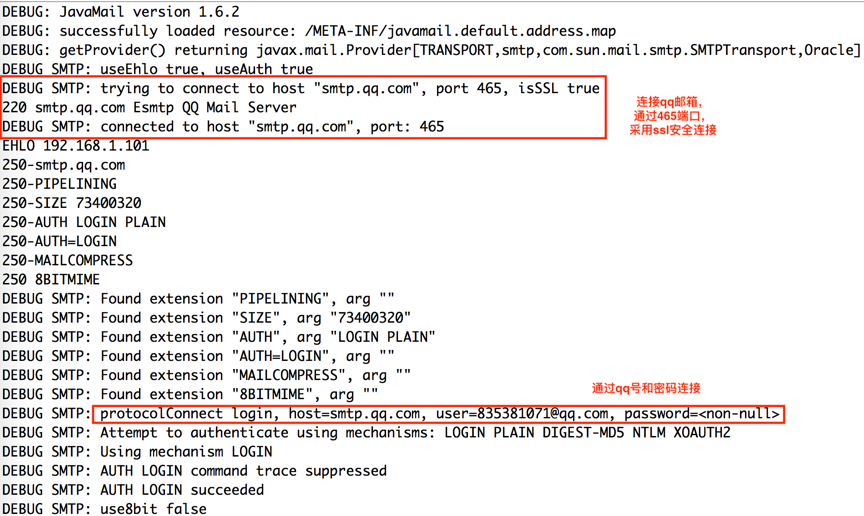
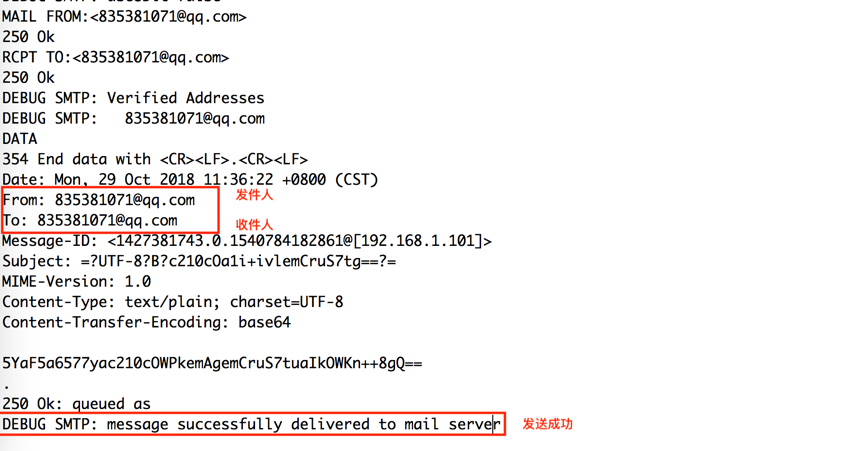
执行结果
最后为了验证我们的执行结果,打开qq邮箱的收件箱,可以看到如下信息: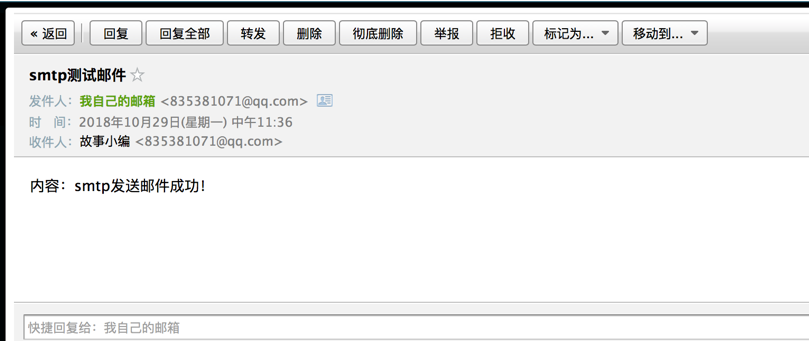
代码附录
1 | package smpt; |

